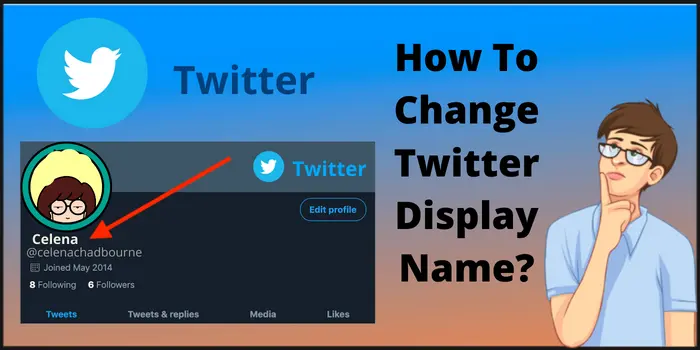As you know that Twitter has 205 million users who are looking to change Twitter handle. If you are also one of them then it is the right post for you because many users think they can’t change their Display Name. But can easily change your display name of Twitter without losing any followers.
Connect with us if you are interested to know How to change Twitter Display Name without impacting your Twitter followers.
Table of Contents
Username VS Display Name on Twitter 2024
As you know the Twitter platform provides two options for the name – username and display name. Both are different from each other. Like Display Name is a personal identifier, so two or more profiles have similar names.
But a username is a unique identifier and on Twitter, no two accounts can have the same Twitter handle. Before jumping on how to change the Twitter display name. Look at the differences between Display Name or Username.
Here I mentioned some points which help you to make the difference between both of them.
| Twitter Display Name | Twitter Username |
| Minimum character: 2 | Minimum Characters: 4 |
| Upto 50 maximum characters | Upto 15 minimum characters |
| Display name can be similar to other’s name | The username must be unique to other’s |
| It can contain anything from space to special characters or symbols @, *, &, %, $, # | It can’t contain space or signs except for underscore, number, uppercase, lowercase, etc. |
| Example Display Name | Example @Username |
How To Change Display Name On Twitter 2024?
If you are curious to know how to change Twitter display name then you need to follow the below-mentioned steps which can help you to know all processes.
- Sign in to your Twitter account from the username to want to change.
- After the login, press on the three dots (…) i.e more options from the left side panel.
- Now choose the setting & privacy options.
- You can see the setting of your account after that, hit on account details from the right side panel.
- You must confirm ownership by entering your password & press hit.
- After you have done it you will see all your account-related information.
At the top, you have to press username for Twitter.
- Change the username whenever you want and click save.
Can You Change Your Twitter Name Anytime?
Yes, you can change your Twitter Name anytime because that’s the best thing about Twitter. it allows you to change your Twitter name anytime without any limitations. But changing the username can result in losing followers.
Why I Can’t Change Display Name On Twitter?
If you can’t change your display name on Twitter then make sure your account is activated. The other reason can be the use of specific terms in the name. like, Twitter doesn’t allow any unverified account to use.
If you change your display name on Twitter but you aren’t able to successfully update the changes then you must check whether vpnsoftware is On or not.
How To Change Twitter Display Name On Your Phone?

Follow the mentioned instruction and know how to change Twitter handle on your phone simply without taking lots of time.
- Open Twitter on your iOS and phone
- If the app doesn’t open directly to your profile page, press on your small profile picture at the top of the screen.
- In the sidebar, tap the profile picture again
- On your profile page tab “edit profile”
- After that, enter your name and change it to whatever you like. The new name can be upto 50 characters long, and there’s no need for it to be unique.
- After completing it tab save.
How To Change Twitter Username On Web Browser
With the help of the given below steps, you can easily change Twitter handle on a web browser without the help of anyone.
- Navigate to Twitter in a web browser.
- Press on your profile picture on the left side of the screen.
- On your profile page hit the “edit profile tab”
- After that, enter your name and change it to whatever you like.
- When you have done it tab save.
How To Change Twitter Display Name 2024 On Desktop?
Read and follow the mentioned instruction carefully to change Twitter username on Desktop.
- Open the official website of Twitter on Desktop and log in to your account.
- Press on the profile option from the vertical menu bar on the screen.
- After that, on your Twitter profile page click on the “edit profile option”
- In that name section, you can edit your display name.
- Press the save button to save the current name on Twitter.
If I Change My Twitter Username, Can Users Still Find Me By My Old Username?
When you will modified your current Twitter username to a new (fresh) username your followers and the people you follow will see your new username. Twitter users can discover you on Twitter from your new username. That means all your old chats and posts will be displayed with the new username.
However, your old username will be public for other users who want to use it.
Can Be Verified Twitter Account Change Its Handle Or Username?
A verified Twitter account holder can change their username whenever they want to modify it. But this can result in the loss of the confirmed badge of the account as your identity will mismatch from the Twitter database.
How Long Can A Twitter Display Name?
Your Twitter name must have a minimum of two characters and a maximum of 50 characters.
How Many Times Can I Change Name On Twitter?
On Twitter, there are not any limitations to changing your names whenever you want to change you can do it.