In the online market, there are many VPNs out there but the 911 VPN stands out from its competitors because of its unique features and reasonable cost. It offers secure services with IP addresses to give complete security from cybercriminals, and hackers.
After a lot of searching, we give you an honest review of 911 VPN about their features, services, etc. 911 VPN proxy company doesn’t provide any free trial. After the purchase of a subscription, there is no expiration date on the proxies you purchase from 911 VPN.
If you are interested to know more about 911 VPN then connect with us at the end of the post and grab more beneficial information from here.
Features Of 911 VPN
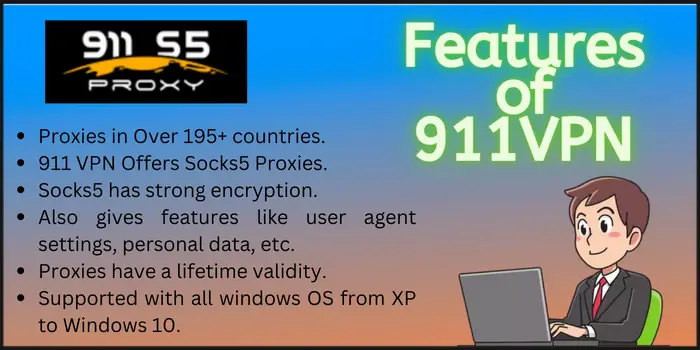
- Proxies in Over 195+ countries
- 911 VPN Offers Socks5 Proxies
- Socks5 has strong encryption
- Also gives features like user agent settings, personal data, etc
- Proxies have a lifetime validity
- Supported with all windows OS from XP to Windows 10
- Users also get unlimited bandwidth without paying an extra cost
911 VPN also has many amazing features which make proxy more preferable in the market.
What is 911 VPN?
911 VPN Socks5 proxy is a tool which can protect your online data or activity. It also provides many IPs in over 190 countries that help you to make secure your real Identity from a third party.
911 VPN uses the SOCKS5 protocol, which changes your IP address while it passes your internet traffic through a proxy server. So, the receiving party can’t see your real identity (IP address).
What is 911 VPN Used For?
You can access VPN 911 to bypass internet blocks and it also helps you to access all the content which is not available in your region without any restrictions. With the help of it, users are eligible to download or access any streaming, gaming, and torrenting sites with full of security.
It takes care of your all online activity or data from getting exposed. While using VPN 911 nobody can track or record your data from the outside.
Pros and Cons of VPN 911
Here I mentioned the pros and cons of 911 VPN which helps you to know it more briefly.
| Pros of 911 VPN | Cons Of 911 VPN |
|---|---|
| Free Software | No free trial & money back guarantee |
| Windows OS | Web Scraping |
| Lifetime Validity | |
| Developers API | |
| Safe & Secure encryption | |
| Unmetered Bandwidth | |
| Coverage | |
| Reasonable Pricing |
You can purchase the 911 VPN by using multiple ways such as Bitcoin, Litecoin, Unionpay, Alipay, Webmoney, etc.
What do you mean by SOCKS5 Protocol?
SOCKS5 features are for PPTP, L2TP, Open VPN, etc and Socks5 is the upgraded version of socket secure protocol which gives you added encryption system for UDP and TCP.
SOCKS5 Features
- It is supported with UDP and TCP Data transfer
- It has Military Grade encryption when you use it with a VPN
- SOCKS5 provides stability and reliability in delivering data pocket
- It is the best protocol for torrenting and P2P file sharing
How To Install 911 Proxy In Easy Steps?
With the help of the given steps, you can easily know how to install 911 proxy without any issues.
- Install WinRAR on your PC (device)
- Type Windows defender setting in your windows search box
- Make secure all file security & virus scans are Off
- Install 911 Proxy Set up on your device or system
- After installing the 911 VPN setup
- Then Right Click on the file and extract 911 VPN
- It captures into a new folder, open it, and double click on the “Dollar” sign named client
- The Dollar UI appears. Enter username or password, It might take a while for your machine to load or be configured. 5-10 min
- Drag any browser inside the VPN name by left-clicking on the browser in your 911 VPN.
- Look over the proxy list, including the US.
- Click with the right mouse button on the 911VPN setup option labeled “Refresh” IP underneath the state you choose.
- Right-click on any IP address to connect.
- then open the new browser you added.
- If your anonymity is greater than 70%, you are prepared to browse.
How to Access 911 VPN For iPhone?
The process to download 911 VPN for iPhone or other devices are same. Read the all given below steps to access 911 VPN for iPhone.
- Download the Proxy kernel tool That supports SOCKS5 for iPhone
- Configure the Proxy
- Setup the shadow racket app
- Set your iPhone and other devices on the same network
- Then Port forward the Proxy
- Visit the Shadowrocket software and Press on “Global Routing”
- Press on “Add Server”
- Choose Server Type “SOCKS5”
- Fill the IP address of your PC(device) in the host field
- After that, Click on the tab“Not connected”
- you have set up the 911 VPN Proxy on iPhone
Similarly you can use ProxyDroid software for android phones or tablets and also for PC, Windows, & Mac. The complete process is the same if you can easily set up 911 VPN on iPhone then you can also setup on any device.
How to SetUP 911VPN on MacBook?
Here you get the step-by-step process that defines you how to setup 911VPN on Macbook without any hassle or fuss.
- Go to System Preference of your Mac
- Visit Network Settings and select Advanced from the bottom right menu.
- You can see the protocol list on the left side.
- Select SOCKS proxy after that, then fill in the proxy field’s proxy IP address and port information.
- Click OK and then Apply after that.
- You are now connected to the SOCKS5 proxy, so take advantage!
Alternatives of 911VPN
- NordVPN – NordVPN is the best alternatives to 911 VPN because it gives secured features like a Kill switch, No log policy, Dedicated IP, Multiple devices and so more. If you purchase NordVPN 3 Year plan then you are eligible to save a large amount on it.
- ExpressVPN – ExpressVPN is also one of the alternatives of 911VPN because it offers an ultra-fast server in 94 countries. In ExpressVPN you also get secured features that make you secure from outer attacks. Users can use the ExpressVPN Coupon Code to get it at a reasonable cost with an exclusive offer.
- SurfShark – SurfShark comes in the alternative list of 911VPN because it offers unlimited supported devices simultaneously. It allows you to hide your real IP address from the ISPs. By using SurfShark 3-year deal you will be able to save upto 81% Off.
- CyberGhost VPN – CyberGhost is a pocket-friendly VPN and with the use of the CyberGhost VPN Coupon Code you are eligible to get Up to 85% Off on it. It helps you to unblock all geo-restricted content or sites all around the world without any restrictions.
How Good Is The 911VPN Proxy?
911VPN is the more reliable and secure proxy in the online market which gives you legit millions of IPs from standard ISP so nobody can see your actual IP address. 911 VPN coverage in 195+ countries which makes it easier to use from all around.
What Is 911 VPN Price?
You can get 911 Proxy’s lowest plan at $28 and it goes upto $674.
Why Choose 911 VPN?
911 Has its own benefits and weakness as compared to other proxies which are discussed in the above-mentioned part. If you want proxies for the above-mentioned purpose then I suggest 911 VPN because it is suitable for you. You can get it at a budget-friendly cost without wasting lots of bucks.
If you want to do web scraping then you don’t need to look somewhere. It keeps your all online data or information secure from third parties like Hackers, cybercriminals, etc.
Hope you will get an accurate answer related to 911 VPN after reading this post you are satisfied with our answer because after lots of research we give your genuine 911 VPN review. If you want to learn more then connect with us for the next post.
